Instagram Account Delete: How to Delete Instagram Account Permanently Step by Step
How to delete or deactivate my Instagram account, This step-by-step guide is for you if you want to try out either of the options and learn how to deactivate or delete Instagram.

With the idea of a digital detox gaining traction, social networking apps, in particular, has come under fire for consuming too much of their users' time. Indeed, not only are social networking apps a waste of time, but Facebook's own research suggests that Instagram causes negative body image issues in adolescent girls! With such concerns arising from time to time, there has been a push to erase or deactivate Instagram accounts. How to Delete Instagram Account Permanently Step by Step
Deactivating your Instagram ID is a temporary method for removing the app from your phone, with all of your data and profile remaining in the company's possession. If you choose to erase your Instagram ID, you will permanently delete all of your data from the company's servers, including photographs, videos, comments, likes, and follows. This step-by-step guide is for you if you want to try out either of the options and learn how to deactivate or delete Instagram. How to Delete Instagram Account Permanently Step by Step
Also Read: Instagram Video Downloader: How to Instagram reels Download,...
How to Delete Instagram Account on Android and PC
Follow the instructions below to find the answers to your questions regarding how to temporarily disable your Instagram account.
The first thing to know if you want to deactivate your Instagram account on your phone is that the feature isn't available. To temporarily disable your Instagram account, go to the service's mobile website.
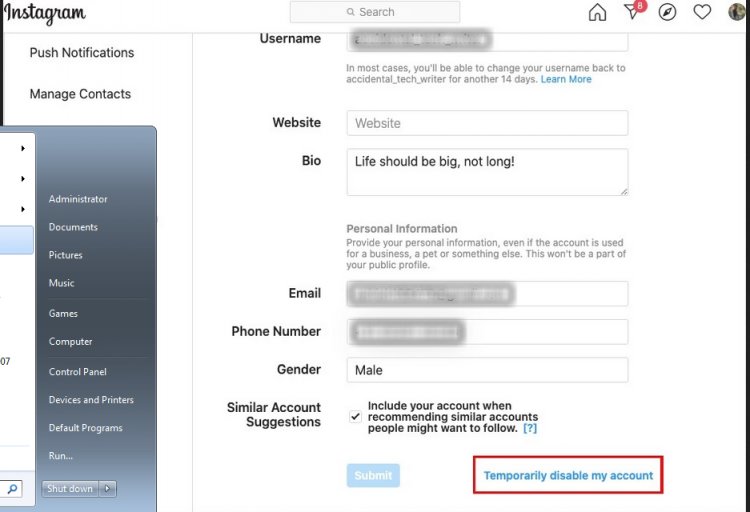
- From a mobile browser or a desktop computer, go to https://www.instagram.com and log in with the Instagram ID you want to deactivate.
- From the top-right corner, tap or click your profile symbol, then select Profile.
- From the following screen, select Edit Profile and scroll down until you see the Temporarily disable my account option.
- Following your hit on the disable button, Instagram will redirect you to a screen with a drop-down box next to Why are you disabling your account? You must select an option from the menu before re-entering your password. Created a second account, Can't find people to follow, Concerned about my data, Just need a break, Privacy issues, Too busy/too distracting, and Want to remove
- On your phone or computer, tap or click the Temporarily Disable Account option to temporarily disable your account and take a vacation from the service.
You've succeeded in temporarily disabling your Instagram ID once you've completed all of the procedures. All of your data will be available if you ever wish to return to the social media app. Simply logging back in with your login ID and password will revive it. Your profile, photographs, comments, and likes will be hidden from other Instagram users until your account has been reactivated. Finally, you'll be allowed to cancel your Instagram account only once each week. How to Delete Instagram Account Permanently Step by Step
How can I deactivate my Instagram account from my phone and computer?
You can deactivate your Instagram account, as well as all connected data, for a more permanent option. This can also be done through a web browser rather than the Instagram app. Follow the steps below to get started:
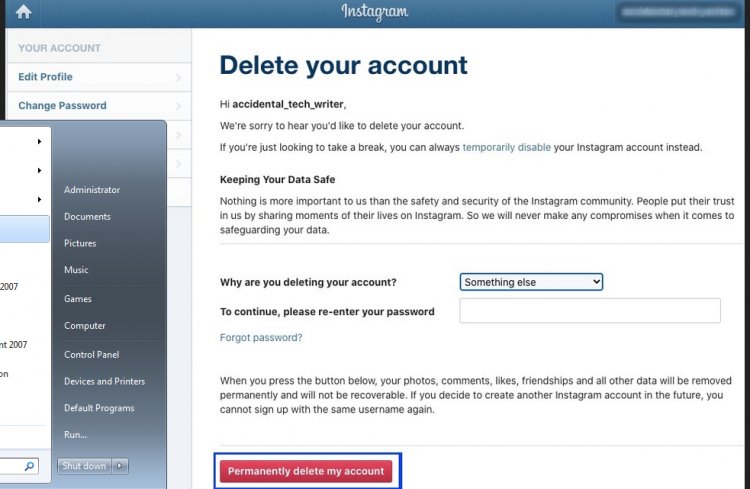
- Go to the Delete Your Account page on the desktop or mobile site and log in to delete your Instagram account.
- Why are you deleting your account? Select an item from the drop-down box next to Why are you deleting your account? The options are essentially the same as when you delete Instagram accounts: too many adverts, privacy concerns, and so on. Concerned about the security of my information, I'm having trouble getting started, I'd like to eliminate something, and I'm having trouble finding people to follow.
- Hit that after you've entered the password. From the bottom of the screen, select the option to permanently delete my account.
Before you delete your Instagram account, learn how to download your data.
You can get a copy of your information from the app if you want to save your images and posts before canceling the account. To do so, go to your profile —> Settings —> Access Data —> View All by tapping your profile image in the bottom right corner. How to Delete Instagram Account Permanently Step by Step
So that's how you can deactivate or remove Instagram accounts from the desktop or mobile site. We hope this step-by-step instruction assists you in eliminating the app's distracting features!
Also Read: How to Delete Instagram Account Permanently: How to Delete...
Also Read: Twitter Video Download: How to Download Twitter Videos...
Also Read: FaceBook Login: FaceBook Sign in, FaceBook Video Downloader,...
Also Read: YouTube Video Download: YouTube to mp3 How to Download...
Also Read: Pinterest Video Downloader, How to Download Pinterest Videos,...
Also Read: Facebook Video Download Online: How to Download Facebook...



























