WhatsApp tips and tricks: How to Send a WhatsApp Message Without Saving a Mobile Number
How to Send Message on WhatsApp Without Saving Number: Instantly send WhatsApp messages without having to fill out your contact list.

WhatsApp only allows you to send messages to numbers that are saved in your contact list by default. When you need to send a short message to an unknown number, difficulty arises. In that scenario, you must first store the number in your contact list, then locate it on WhatsApp and send it to the individual. This can be aggravating if you only need to send a few texts to a specific phone number.
The good news is that you may send a WhatsApp message without saving the number using a WhatsApp trick called Click to Chat. We'll show you how to send a WhatsApp message without adding contacts in this article because many people are unaware of this trick.
How to Send a WhatsApp Message Without Saving a Mobile Number
Also Read: WhatsApp Status Download: How to Download WhatsApp Status...
You can WhatsApp someone without adding their phone number to your contact list by creating a WhatsApp link. You can use the link to send WhatsApp messages straight once it's been generated.
1. On your device, open a web browser.
2. Copy and paste the following link into your browser's address bar.
https://wa.me/
3. At the end of the link, include the phone number of the person you're attempting to reach.
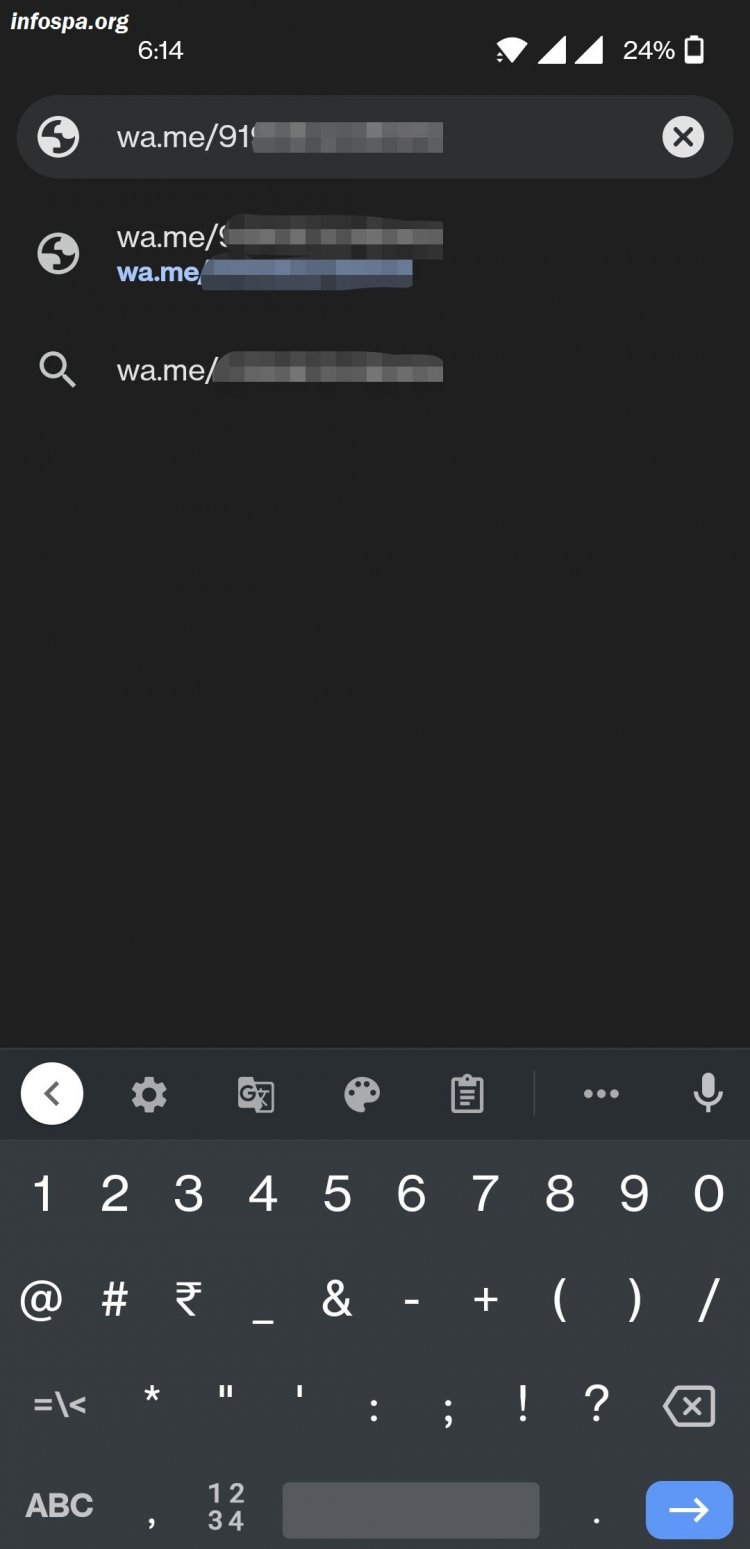
4. After you click the link, you'll be taken to a WhatsApp webpage.
Also Read: WhatsApp Help Center - WhatsApp Chats can Now be Set to...
5. To start conversing with the person, tap the "Continue to chat" option on the page.
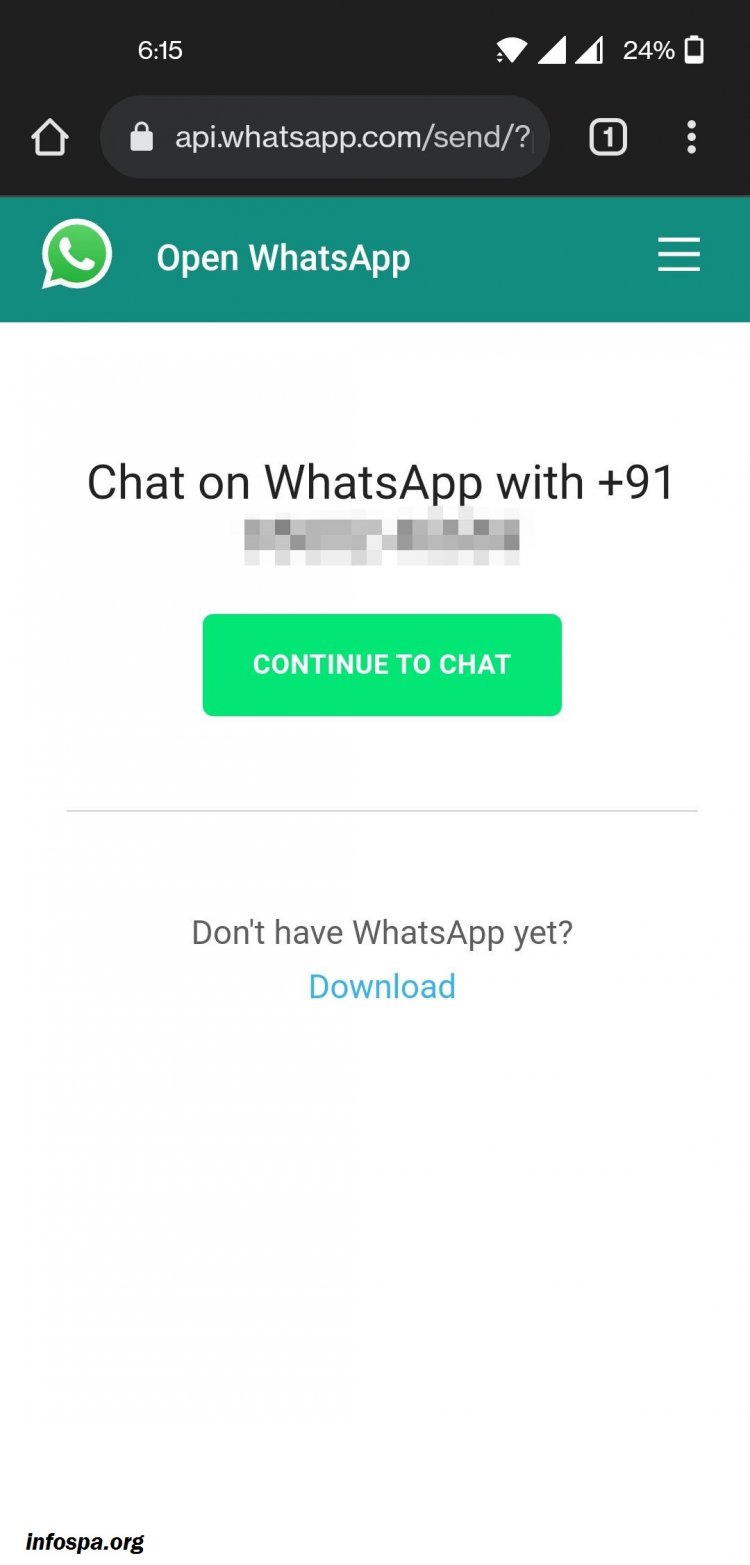
6. You'll be taken to the WhatsApp messenger, where you can begin sending messages to the number that isn't in your contact list.
Also Read: Instagram Video Downloader: How to Instagram reels Download,...
Make sure to include the country code when adding the number to the WhatsApp connection. Otherwise, the messenger will display an error message indicating that the phone number is invalid. Both Android and iOS users can use the WhatsApp technique.
You can also send pre-filled messages using WhatsApp's Click to Chat feature. To do so, open your web browser and type in the following address —
https://wa.me/whatsappphonenumber?text=urlencodedtext
You can use a URL-encoded pre-filled message in place of urlencodetext. For example, if you want to send a text message that says "This is just for fun," the link will look like this:
https://wa.me/1XXXXXXXXXX?text=This%20is%20just%20for%20fun.
You can also utilise Easy Message if you don't want to go through the hassle of entering site links. The programme automates the process, requiring only the phone number and country code to be entered. While the Easy Message app is available for download, the website is also quite quick.
Also Read: WhatsApp Online Status: How to Make WhatsApp Web and Mobile...
Also Read: WhatsApp Users May Soon Be Able to Pause Voice Recording:...


























