What is Processor its Types and How it Works Processor
Let us know in detail in the article “What is Processor” and “How it Works Processor”
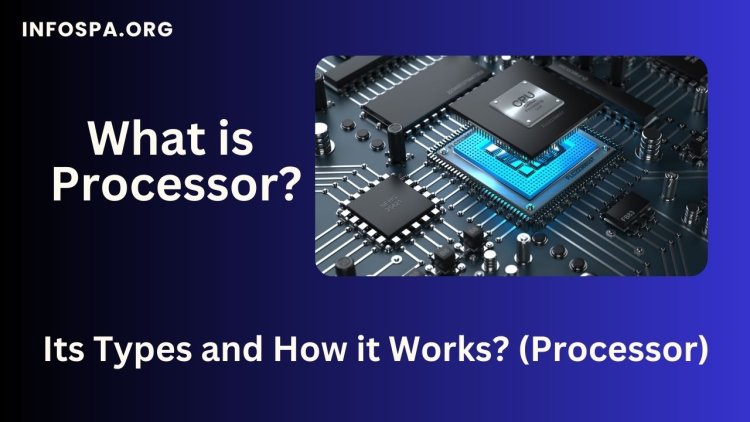
What is Processor its Types and How it Works Processor? – Friends, if you use a computer, mobile or smartphone, then you must have heard the name of your processor, but have you ever wondered what a processor is? What are its uses, uses and benefits? who made Processor type? If not So today in this post we will know about the processor in detail. (All About Processor
What is Processor its Types: Friends be it mobile or computer device. If we want to estimate their strength, then first of all we have to keep the information about the processor. Which processor is installed in this device. Friends, if you have knowledge about technology then you will know the importance of processor. And whenever you buy a mobile or computer, you must have taken information about the processor in it.
But if you do not know what is a processor? How many types of processors are there? And what is the advantage of the processor in your device. So no problem because after reading today's article till the end, you will get a lot of information about the processor.
Friends, this word processor is often used more for computer devices. Because CPU , RAM , processor etc. are very important equipment in computer, so in this era of technology, it is very important for us to know about these equipment.
Also Read: What is Motherboard How Does it Work Motherboard, and other...
Friends, after today whenever you will buy a computer or mobile device. So will definitely take information about the processor used in it. Friends, without wasting time, let us first know what is processor? (What is Processor)
What is Processor its Types and How it Works Processor
What is processor?
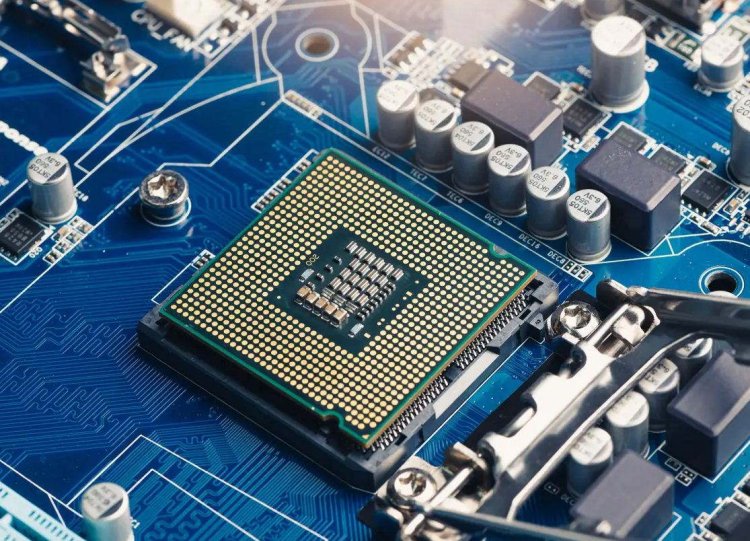
Processor is a type of chip, this chip is installed in mobile, tablet, computer, laptop etc. devices. And it is installed in the form of a chip in the motherboard of the computer. It is important to know here that the processor is also known as the main processor and CPU ie Central Processing Unit. It understands all the activities that happen between hardware and software .
For example, you can understand it like this, a person wants to talk to you who knows only English language but you know Hindi language, in this situation you will have difficulty in talking to each other. But if you know English language then you can talk to each other. In this situation, English language will be the medium to understand each other.
In the same way, the medium between the computer and us is the processor. The processor transmits the commands or instructions given by us to the computer after which the computer completes those tasks. The processor completes all the input , output operations in our computer . Friends, if we understand this process in detail, then when you give any command/instruction to the computer, it is called input. And the computer processes your given command, then this process is called processing and after that the result that the computer shows. It is called output.
What is Processor its Types and How it Works Processor: Friends, for example, you want to open Microsoft excel on your computer. So when you click on excel it is called input. Means you have instructed to open the software. Now in how much time Microsoft Excel opens on your computer . This time is processing time. And finally when the excel software is open it is called output.
So the more powerful your processor is. Your chances of getting the best performance from your computer increase. That's why it is always advisable to use a processor of a good brand.
Types of Processor

Friends, there are many processors available in the market. Now if you are thinking of getting a new computer, laptop or upgrading your motherboard. So once think about which processor to buy. Because once you select the processor and install it in the motherboard. That processor will determine the performance, speed of your computer in the future, usually two companies mainly manufacture microprocessors. Intel and AMD (Advanced Micro Devices) both these companies are still dominant in the market on the basis of quality and performance.
And most commonly used by users. Intel's desktop CPU ie processor names are celeron, pentium and core while AMD's desktop processors are Sempron, Athlon & Phenom. Intel has made Celeron M, Pentium M and Core mobile processors for notebooks. While AMD's mobile processors are used in Sempron and Athlon and turian mobile versions.
Also Read: What is CPU? Definition, Types, Parts and Functions (CPU)
The similarity between these two is that both companies manufacture single-core and multi-core processors. Friends, now we know what is the difference between both Amd or Intel processors? After knowing that difference, you can guess which CPU ie processor will be best for you.
What is Processor its Types and How it Works Processor
Difference Between AMD & Intel Processor
Price
Friends. Whenever we buy something, money is very important, so whenever you go to buy a processor in the market, the price matters a lot. So friends intel processors are much more expensive than Amd.
Understand this with the help of an example, if you buy intel i3 processor then you will have to spend a lot of money. On the other hand the Amd fx300 processor is cheaper. Friends, when it comes to the price, the cost of intel processor is much higher than that of Amd processor.
Power
Intel processors consume less power than AMD processors. On the other hand, AMD processors take a lot of power, so it is advised that whenever you buy a new laptop, it should have an Intel processor.
Because it consumes less power due to which the battery life of your laptop remains more friends, in this way you can understand that amd processors consume more power than intel. And I don't think you will buy a processor that consumes more power.
Speed
Computer speed matters a lot. That's why every computer user wants the performance of his computer to be good. And when we talk about the speed between amd and intel processor, here the speed of intel processor is much higher than that of Amd.
When you will buy Amd or Intel processor from the market. So you will find that the speed of intel is better than amd. That's why the quality of Intel processors is said to be better in advertisements at present.
Heating Problem
Heat If you use an AMD processor, you will find that your computer heats up faster, on the other hand, Intel processors heat less.
And you must know that whether it is mobile or computer, the heat of that device is not a good sign. So if we compare on the basis of heating then intel processor is more better than amd processor. Friends, here were some main features on the basis of which we compared both the processors, now you can understand how much the computer has in the processor. It matters? And which would be the best processor for you?
History Of Processor
Somewhere after the arrival of the computer, there was a single core processor in the computer. And by 2000, cpu manufacturing companies had to use other methods to increase processing performance. Initially, multi-core processors were used only in high-end computers. By combining processors on a single chip, CPU manufacturing companies were able to provide better performance to the user at a lower cost. ,
In the mid-2000s dual-core and quad core served to replace multiprocessor configurations. And as we just learned that earlier only high end computers had multicore processors. But today multi-core processors can be seen in almost all computers.
Friends, in this way, know about the history of your core processor and know what is a core processor. But the thing to keep in mind here is that Intel's processors are also named core such as Intel Core Duo, Core 2, Core i3, Core i5, and Core i7. etc. are included.
Also Read: What is Monitor and Its Types With Examples?
If you want to know what is a mobile processor? How many types are there, then if you want to get complete information about mobile processor, then you can tell us in the comment, we will soon bring the information about mobile processor for you.
What is Processor its Types and How it Works Processor
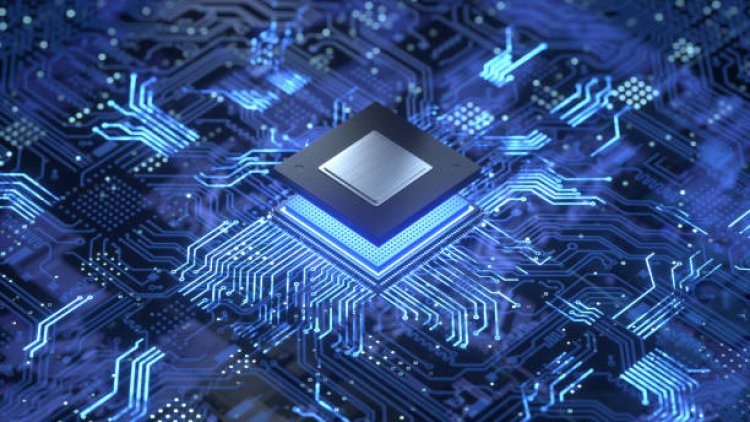
What is Processor Speed? What is Clock Speed in CPU
Just as every speed has a parameter, similarly we measure the speed of the processor in Ghz, it is also called clock speed. Friends, the speed of a processor has an effect on the overall functionality of the computer. The processor of a computer decides how many instructions or commands it can handle at a time.
If the speed of the processor is low, it means that it will not be able to accept commands fast. Whereas if the clock speed is high in a processor, it means that the processor will be so fast and will be able to execute all the commands well.
So whenever you buy a new computer, mobile for yourself, definitely check its processor speed. Usually dual core, quad core, octa core etc processors are present on the market. Quad core processor will be faster than dual core processor. Therefore, the more core the processor core, the faster it is considered, it is also sometimes called clock speed.
Can the Processor Speed be Increased?
Processor speed determines the capability of a CPU. That is, if you increase the speed of the processor, then you are increasing the capacity of your computer, yes because it will also increase the functionality of the processor. So if you want to increase the speed of your processor then you can overclock it. And can set it in high frequency.
But keep in mind that where there are some advantages of overclocking the processor, there are also disadvantages. If you are not satisfied with the speed of your CPU, then you can improve the overall performance of your device by overclocking, by doing this you will be able to do multitasking and run all the apps better than before.
If you play games often. So by overclocking you can make your gaming experience much better than before. But on the other hand it also has some disadvantages. The first disadvantage is that when you overclock your processor and increase its frequency, even if you get good performance, it reduces the life expectancy of the processor.
The second disadvantage of overclocking is that your computer starts heating up more than before. And you need a separate cooling fan, otherwise it can have very harmful consequences. And the third thing is that overclocking is not for everyone who has full knowledge about over clock, how to do it, what are its advantages and disadvantages. The same person should do overclocking. What is Processor its Types and How it Works Processor
Also Read: What is Output Device and Its Types With Examples?
Friends, I hope now you have got the answer to this question. We never recommend overclocking to our readers . Rather than overclocking, you should spend money and get the best hardware components from the market. Overclocking can cause damage to your PC. So its responsibility will be yours, now we go ahead and know.
What is Core Processor?

We also call CPU core as the brain of CPU. That's why when it comes to processor, the word Core comes. A CPU can have various cores it can be dual core, quad core, OCTA core. A processor that has 2 cores is called a dual-core processor. Whereas quad core means that there are four cores present in it.
And Hexa core is called six core, octa core core which has eight cores. Friends, the more cores are present in the processor, the better the computer is responsible for the performance. At present, computers ranging from 2 to 12 core are available in the market. However, if you get your computer assembled, you can also use more core processors.
Tell that up to 48 core processors are used in work station computers and server computers. That's why their speed, performance, capability are much higher than normal computers. Each core of the processor has different functionality, that is, the work of 2 core is different while the work of quad core is different. Many times different cores can work together for parallel operation.
How to know If you are a computer user and you have read this article till now, then it is also important for you to know whether my computer is dual-core, quad core or octa core? How can I check the processor of my own computer, it is very easy, you just have to follow some simple steps. And you can easily check your computer's processor.
Also Read: What is LOGO?: What is the Full Form of Logo, Use, and...
Open Control Panel by pressing Windows + R key on your Windows computer. You will find many options in the control panel, out of which you have to click on the system.
As soon as you click on the system, information related to your computer system will appear in front of you. In this you can also check your processor as given in the screenshot.
Friends, in this way you can easily find out which processor is in your windows 7, Windows 10? And what is the speed of your processor.
Friends, in this way today you have come to know what is a processor? How many types of processors are there? And which processor will be best for you? Along with this, what is the core processor of your knowledge. What is Processor its Types and How it Works Processor

























