How to Check Bank Balance From Mobile? (Of Any Bank)
How to Check Bank Balance From Mobile: Let us know on this page how to check bank balance from mobile? or “How to check bank balance online?
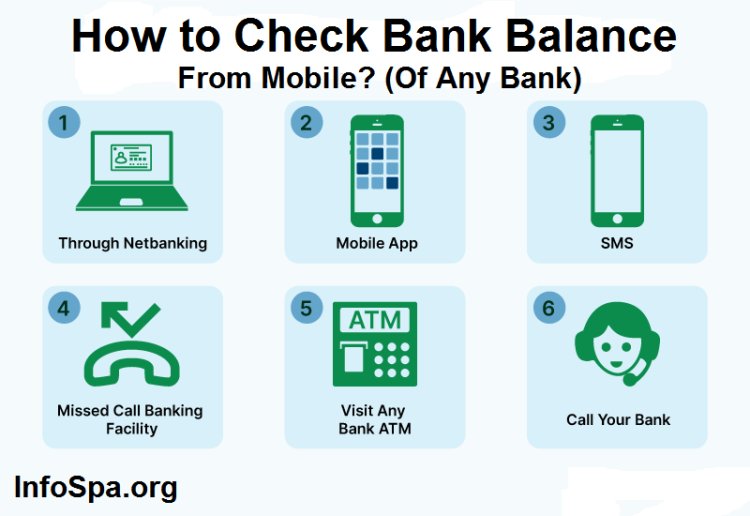
How to Check Bank Balance From Mobile? If you are looking for an easy way to check bank balance sitting at home, then through this article today, we are going to tell you many ways related to how to check bank balance online, through which you can easily find out bank balance.
We are going to share with you the method of checking online and offline bank balance in the article, due to which you can check bank balance by following any method according to your convenience.
Today every person in the country has his own bank account. In such a situation, to get the information about the money present in the bank account, you must know how to check the bank balance. Let us know on this page how to check bank balance from mobile? or “How to check bank balance online?
Also Read: How to Make YouTube Channel 2023 (Step by Step Guide)
How to Check Bank Balance From Mobile? (Of Any Bank)
How to Check Bank Balance?
There are many ways to check bank balance. You can check bank balance through various mobile applications or you can get bank balance information through internet banking or net banking or you can easily check bank balance using your aadhaar card.
Not only this, to check the bank balance, USSD code and missed call number have also been issued by various banks for the convenience of their customers.
It doesn't matter whether you have a smartphone or a keypad phone. You can easily do bank balance inquiry by following the methods mentioned in the article.
How to Know Your Bank Balance
Below we are sharing with you several ways to check bank balance. You can follow whichever method works for you and do the bank balance enquiry.
And you can know how much money is available in your bank account. Below you are being told many ways to check bank balance online and offline.
Also Read: How to Create an Email ID Without a Phone Number: How Can...
How to Check Bank Balance From Mobile?
Different phone numbers are issued by almost all banks for the convenience of their customers, whose work is different. Similarly, bank balance checking numbers have also been issued by various banks for the convenience of the customers.
If you want to check bank balance through mobile phone then it is necessary that your mobile is registered with your bank account only then you will be able to check bank balance through mobile phone.
To check the balance through mobile phone, a call can also be made or SMS can also be done on the official number of the bank.
To know the bank balance by calling from mobile, first of all you have to get information about the toll free number of your bank, because the toll free number of all banks is different. You cannot talk about SBI Bank balance inquiry by calling the toll free number of Central Bank of India. To know the balance of SBI, you have to call the toll free number of SBI Bank itself.
1: To know the bank balance from mobile, first of all you have to take your mobile in your hands.
2: Now you have to open the dial pad of the mobile. open phone dialer 3: Now you have to dial the bank balance check number of the bank of which you are a customer through the keypad.
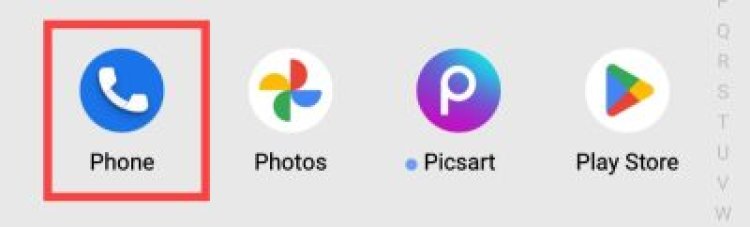
4: After dialing the number, you have to click on the call button which is visible on it.
5: After clicking on the call button, within 1 to 2 seconds after ringing, your call will be automatically cut.
Now within 3 to 4 seconds a message will come on your mobile which will contain information about the balance in your bank account. It will be told in the message that how much balance is currently left in your bank account.
Below we are also providing you the balance inquiry numbers of various banks. Whatever your bank is, you can call that balance inquiry number and know about the bank balance.
All Bank Miss Call Balance Enquiry Number
| 1. | Axis Bank | 18004195959 |
| 2. | Andhra Bank (Merged with Union Bank of India) | 09223008586 |
| 3. | Allahabad Bank (Merged with Indian Bank) | 8108781085 |
| 4. | Bank of Baroda | 8468001111 |
| 5. | Bharatiya Mahila Bank (Merged with SBI) | 9223766666 |
| 6. | Dhanlaxmi Bank | 8067747700 |
| 7. | IDBI Bank | 18008431122 |
| 8. | Kotak Mahindra Bank | 18002740110 |
| 9. | Syndicate Bank (Merged with Canara Bank) | 18004250018 |
| 10. | Punjab National Bank | 18001802223 |
| 11. | ICICI Bank | 9594612612 |
| 12. | HDFC Bank | 18002703333 |
| 13. | Bank of India | 1800220229 |
| 14. | Canara Bank | 9015483483 |
| 15. | Karnataka Bank | 9880654321 |
| 16. | Indian Bank | 9444394443 |
| 17. | State Bank of India | 9223766666 |
| 18. | Union Bank of India | 9223008586 |
| 19. | Uco Bank | 1800-274-0123 |
| 20. | Vijaya Bank(Merged with BOB) | 8468001111 |
| 21. | Yes Bank | : 9223920000 |
| 22. | Karur Vysya Bank | 9266292666 |
| 23. | Federal Bank | 8431900900 |
| 24. | Indian Overseas Bank | 8424022122 |
| 25. | South Indian Bank | 9223008488 |
| 26. | Saraswat Bank | 9223040000 |
| 27. | Corporation Bank (Merged with Union Bank of India) | 9223008586 |
| 28. | Punjab Sindh Bank | 7039035156 |
| 29. | State Bank of Hyderabad(SBH) (Merged with SBI) | 9223766666 |
| 30. | State Bank of Patiala(Merged with SBI) | 9223766666 |
| 31. | State Bank of Travancore (Merged with SBI) | 9223766666 |
| 32. | State Bank of Mysore(Merged with SBI) | 9223766666 |
| 33. | State Bank of Bikaner and Jaipur: (Merged with SBI) | 9223766666 |
| 34. | United Bank of India(merged with PNB) | 18001802223 |
| 35. | Dena Bank | 8468001111 |
| 36. | Bandhan Bank | 9223008666 |
| 37. | RBL Bank | 18004190610 |
| 38. | DCB Bank | 022-68997777 |
| 39. | Catholic Syrian Bank | 8828800900 |
| 40. | Kerala Gramin Bank | 9015800400 |
| 41. | Tamilnad Mercantile Bank Limited 9211937373 | |
| 42. | Citibank | 9880752484 |
| 43. | Deutsche Bank | Send an SMS to: 561615 |
| 44. | IDFC First Bank | 9555555555 |
| 45. | Bank of Maharashtra | 9222281818 |
| 46. | Oriental Bank of Commerce (Merged with PNB) | 18001802223 |
| 47. | Lakshmi Vilas Bank | 8882441155 |
| 48. | The City Union Bank | 9278177444 |
| 49. | IndusInd Bank | 18002741000 |
| 50. | Indian Post Payment Bank (IPPB) | 8424046556 |
| 51. | AU Small Finance Bank | 1800-120-2586 |
| 52. | : Ujjivan Small Finance Bank | 9243012121 |
| 53. | Odisha Gramya Bank | 8010106686 |
| 54. | Baroda Gujarat Gramin Bank | 7829977711 |
| 55. | Karnataka Gramin Bank | 9015800700 |
| 56. | Abhyudaya Bank | 18003135235 |
| 57. | AP Mahesh Bank | 07949130421 |
| 58. | Veraval Mercantile Cooperative Bank | 8282823515 |
Also Read: QR Code Full Form | What is the Full Form of QR Code? -...
How to Check Bank Balance From Mobile? (Of Any Bank)
How to Know Bank Balance Through SMS on Mobile?
Some banks send sms to their customers. Banking facility is also provided, under which you can get information about the last 5 transactions from your bank account while sitting at home, as well as you can also get information about the balance available in your bank account.
However, please tell that you can take advantage of this facility sitting at home only when your mobile number is registered with your bank account.
If your mobile is not registered with your bank account then in that case you will not be able to check bank balance through SMS on mobile. To know the balance, you will first need to link your mobile number with the bank account.
1: To know the bank balance through SMS on mobile, first of all you have to open the message box of your mobile.
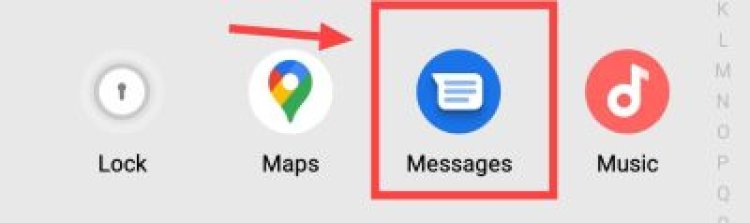
2: After opening the message box, you have to write BAL in English language. send message like this
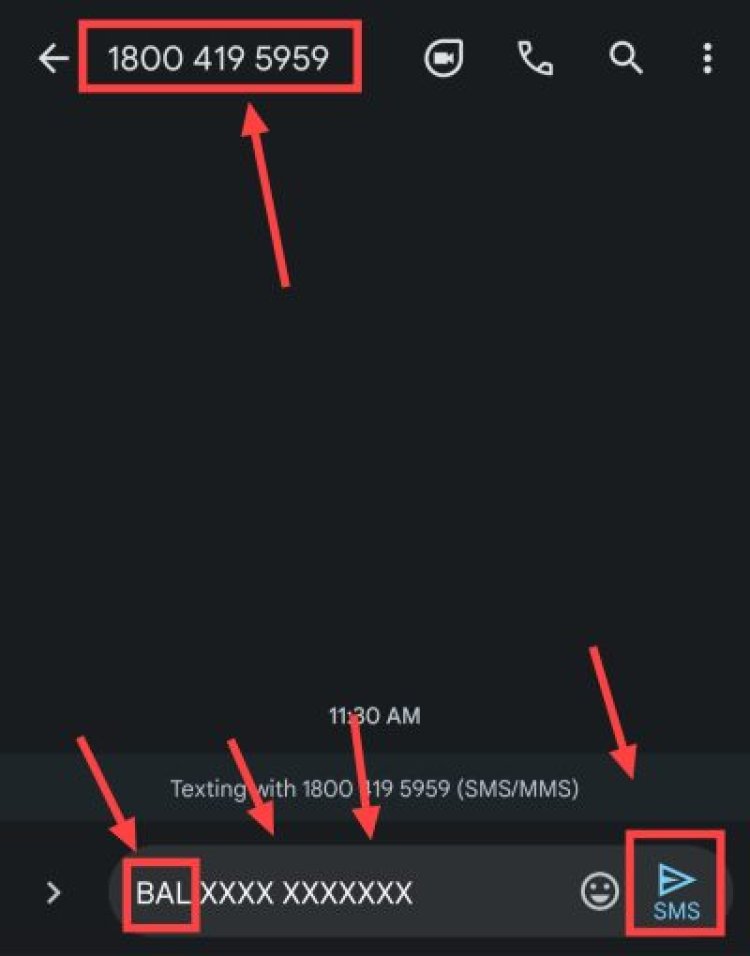
3: Now you have to give some space.
4: Now through your bank SMS. You have to type the number which has been issued for banking.
5: Now you have to send SMS through the phone number registered with the bank account.
SMS After sending, a message will be sent to your mobile within 4 to 5 seconds by your bank, which will contain information about the current balance in your bank account.
Below we are providing you the numbers of SMS banking of various banks. Out of this, you can know your bank balance by sending an SMS to the SMS banking number of the bank of which you are a customer.
All Bank Sms Balance Enquiry Number
| 1. | Axis Bank | 18004195959 |
| 2. | Odisha Gramya Bank | 8448290045 |
| 3. | Allahabad Bank | 09224150150 |
| 4. | AU Small Finance Bank | 18001202586 |
| 5. | Bharatiya Mahila Bank (BMB) | 09212438888 |
| 6. | IndusInd Bank | 18002741000 |
| 7. | IDBI Bank | 18008431122 |
| 8. | Lakshmi Vilas Bank | 8882441155 |
| 9. | Syndicate Bank | 09664552255 or 08067006979 |
| 10. | Bank of Maharashtra | 18002334526 |
| 11. | ICICI Bank | 02230256767 |
| 12. | Deutsche Bank | 18602666601 |
| 13. | Bank of India (BoI) | 09015135135 |
| 14. | Tamilnad Mercantile Bank | 09211937373 |
| 15. | Central Bank of India | 09222250000 |
| 16. | Catholic Syrian Bank | 09895923000 |
| 17. | Indian Bank | 09289592895 |
| 18. | RBL Bank | 18004190610 |
| 19. | Union Bank of India | 09223008586 |
| 20. | Dena Bank | 09289356677 |
| 21. | Vijaya Bank | 18002665555 |
| 22. | Banks merged with SBI (SBBJ, SBH, SBT, SBP, and SBM) | 09223766666 |
| 23. | Karur Vysya Bank (KVB) | 09266292666 |
| 24. | Corporation Bank | 09289792897 |
| 25. | Indian Overseas Bank | 04442220004 |
| 26. | Saraswat Bank | 9223040000 |
| 27. | South Indian Bank | 09223008488 |
| 28. | Punjab Sind Bank | 1800221908 |
| 29 | Federal Bank | 8431900900 |
| 30. | United Bank of India | 09015431345 or 09223008586 |
| 31. | Yes Bank | 09223920000 |
| 32. | Bandhan Bank | 180025881 |
| 33. | UCO Bank | 09278792787 |
| 34. | DCB Bank | 7506660011 |
| 35. | State Bank of India (SBI) | 09223766666 |
| 36. | Kerala Gramin Bank | 9015800400 |
| 37. | Karnataka Bank | 18004251445 |
| 38. | Citibank | 9880752484 |
| 39. | Canara Bank | 09015483483 |
| 40. | IDFC First Bank | 18002700720 |
| 41. | HDFC Bank | 18002703333 |
| 42. | Oriental Bank of Commerce | 08067205757 |
| 43. | Punjab National Bank (PNB) | 18001802222 or 01202490000 |
| 44. | The City Union Bank | 9278177444 |
| 45. | Kotak Mahindra Bank | 18002740110 |
| 46. | Indian Post Payments Bank (IPPB) | 8424026886 |
| 47. | Dhanlaxmi Bank | 08067747700 |
| 48. | Ujjivan Small Finance Bank | 9243012121 |
| 49. | Bank of Baroda (BoB) | 09223011311 |
| 50. | Baroda Gujarat Gramin Bank | 7829977711 |
| 51. | Andhra Bank | 09223011300 |
| 52. | Karnataka Gramin Bank | 9015800700 |
How to Check Your Bank Balance with USSD Code?
bank balance inquiry number, s.m.s. Apart from issuing the banking number, most banks also issue USSD codes for their customers to know the bank balance or to take advantage of other banking related facilities, which are of 3 to 5 characters.
Bank balance can be easily known through these also. However, to take advantage of this type of facility, your phone number should be linked with your bank account.
If your phone number is linked with your bank account, then you can get the bank balance information by dialing the USSD code.
Also Read: How to Create Email ID – Step-by-Step Guide on PC or Mobile...
How to Check Bank Balance From Mobile? (Of Any Bank)
How to Check Your Bank Balance with USSD Code?
bank balance inquiry number, s.m.s. Apart from issuing the banking number, most banks also issue USSD codes for their customers to know the bank balance or to take advantage of other banking related facilities, which are of 3 to 5 characters.
Bank balance can be easily known through these also. However, to take advantage of this type of facility, your phone number should be linked with your bank account.
If your phone number is linked with your bank account, then you can get the bank balance information by dialing the USSD code.
1: To know bank balance through USSD code, you have to take your mobile in your hands.
2: Now you have to dial the USSD code of your bank through the keyboard of the mobile.
3: Now you have to click on the call button. Remember to make calls from the same SIM card which is linked with your bank account.
4: Now the processing will take some time and after that the information about the amount of money available in your bank account will appear on your screen as a flash message.
Below we are also giving you the USSD codes of various banks. You can dial the USSD code of the bank of which you are a customer and you can get information about the balance in your bank account while sitting at home.
1. State Bank of India *99*41#
2. Punjab National Bank *99*42#
3. HDFC Bank *99*43#
4. ICICI Bank *99*44#
5. Axis Bank *99*45#
6. Canara Bank *99*46#
7. Bank of India *99*47#
8. Bank of Baroda *99*48#
9. IDBI Bank *99*49#
10. Union Bank of India *99*50#
11. Central Bank of India *99*51#
12. Indian Overseas Bank *99*52#
13. Oriental Bank of Commerce *99*53#
14. Allahabad Bank *99*54#
15. Syndicate Bank *99*55#
16 UCO Bank *99*56#
17. Corporation Bank *99*57#
18. Indian Bank *99*58#
19. Andhra Bank *99*59#
20. State Bank of Hyderabad *99*60#
21. Bank of Maharashtra *99*61#
22. State Bank of Patiala *99*62#
23. United Bank of India *99*63#
24. Vijaya Bank *99*64#
25. Dena Bank *99*65#
26. Yes Bank *99*66#
27. State Bank of Travancore *99*67#
28. Kotak Mahindra Bank *99*68#
29. IndusInd Bank *99*69#
30. The Bank Of Bikaner And Jaipur *99*70#
31. Punjab and Sind Bank *99*71#
32. Federal Bank *99*72#
33. State Bank Of Mysore *99*73#
34. South Indian Bank *99*74#
35. Karur Vysya Bank *99*75#
36. Karnataka Bank *99*76#
37. Tamilnad Mercantile Bank *99*77#
38. DCB Bank *99*78#
39. Ratnakar Bank *99*79#
40. Nainital Bank *99*80#
41. Janata Sahakari Bank *99*81#
42. Mehsana Urban Co-Operative Bank *99*82#
43. NKGSB Bank *99*83#
44. Saraswat Bank *99*84#
45. Apna Sahakari Bank *99*85#
46. Bharatiya Mahila Bank *99*86#
47. Abhyudaya Co-Operative Bank :*99*87#
48. Punjab & Maharashtra Co-Operative Bank *99*88#
49. Hasti Co-Operative Bank *99*89#
50. Gujarat State Co-Operative Bank *99*90#
51. Kalupur Commercial Co-Operative Bank *99*91#
How to Check Bank Balance From Mobile? (Of Any Bank)
How to Check Bank Balance with Aadhaar Card?
If you have an account with any bank, then you must have linked your Aadhaar card with your bank account, because without linking your bank account with Aadhaar card, you are deprived of many banking facilities. Let's go Even every customer is compulsorily asked by the bank to link the Aadhaar card with their bank account. You can also inquire the balance present in the bank account through Aadhaar card linked to the bank account. Its process is being shared with you below.
1: To get online bank account balance information through Aadhaar card, first of all you have to take your mobile in your hands and open the dial pad in the mobile.
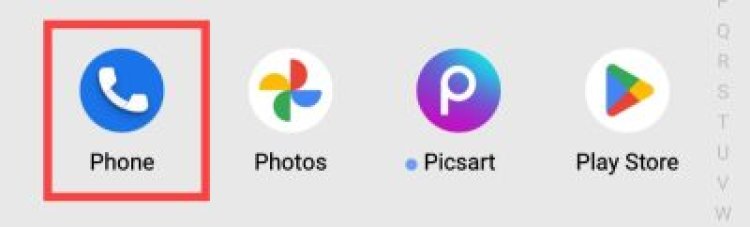
2: Now you have to dial *99*99*1# number through keyboard.call on this
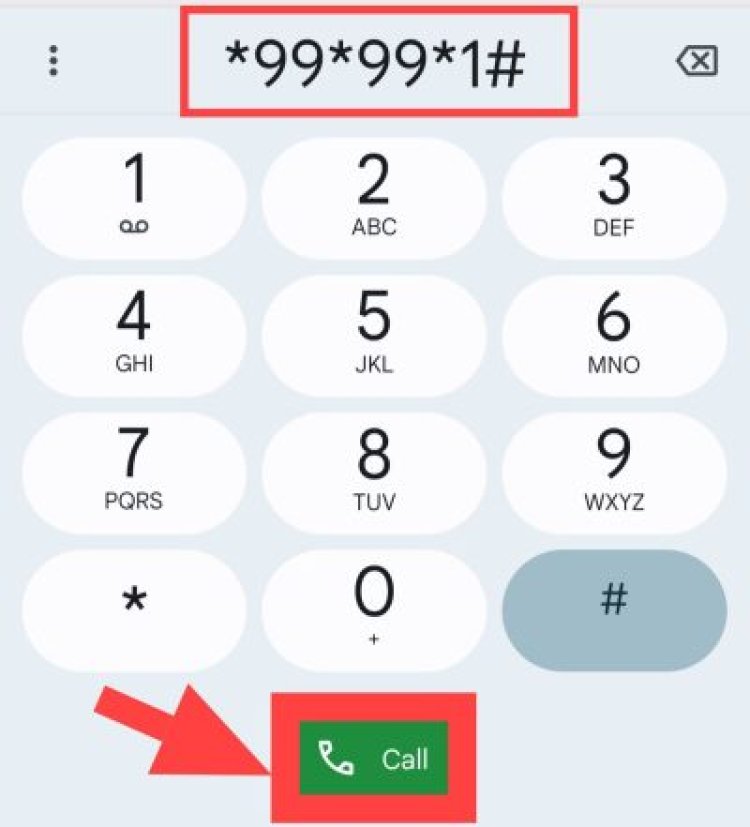
3: Now you have to click on the call button.
4: After making the call, when your call is connected, then after that you have to enter your 12 digit Aadhaar card number through the mobile keyboard. Remember that you have to enter whatever information you are being asked to enter immediately. Enter Aadhaar number
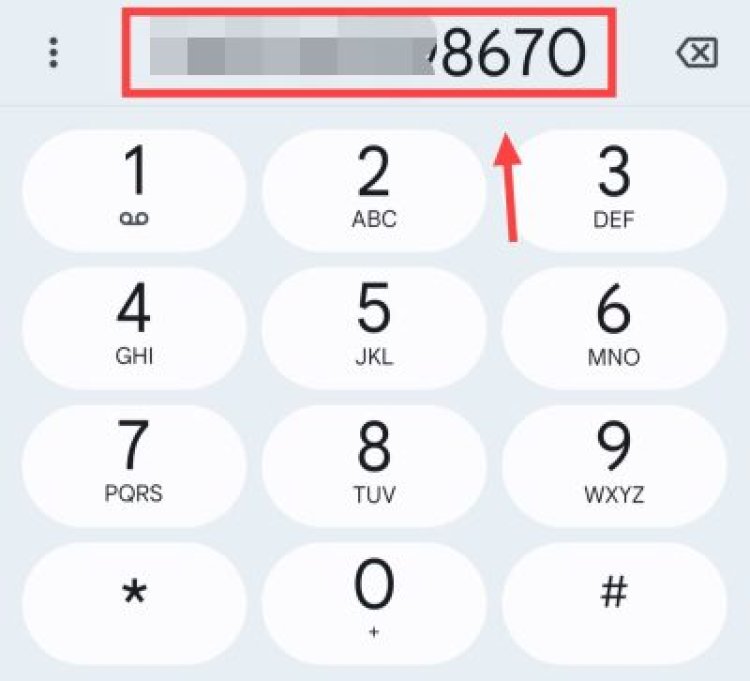
5: After entering the 12 digit Aadhaar card number, you will need to verify your Aadhaar number once again.
6: After the Aadhaar card number is verified, if your Aadhaar card is linked with your bank account, then you will see the balance information in your bank account on your mobile screen.
And if your Aadhaar card is not linked with the bank account then you will not see the bank account balance information on the screen.
In this way, by following the process given above, you can easily get your bank account balance information sitting at home by using Aadhaar card.
How to Check Bank Balance From Mobile? (Of Any Bank)
How to Check Bank Balance From ATM?
If the bank in which you have your bank account, if the debit card i.e. ATM card related to your account has been provided to you by that bank, then you can easily check bank balance using this ATM card.
For this, you have to go to the nearest ATM machine and do some necessary process, after which you will get the bank balance information. The process of checking bank balance from ATM is being explained below.
1: To check bank balance from ATM, you have to take your ATM card and go to the nearest ATM center.
2: After visiting the ATM center, you have to insert your ATM card in the designated box of the ATM machine.

3: Now the language selection option will appear on your screen, under which you will be asked to select Hindi or English language. You have to select your preferred language. We are selecting the English language here. select language

4. After choosing the language, you have to click on Banking. tap on banking

5: Now different types of options will appear on your screen, out of which you have to click on the balance inquiry option. tap on balance inquiry
6: Now the option to enter any number between 10 to 99 will appear on your screen. You have to enter any number through the button of ATM machine. We are entering 15 numbers here. enter any number
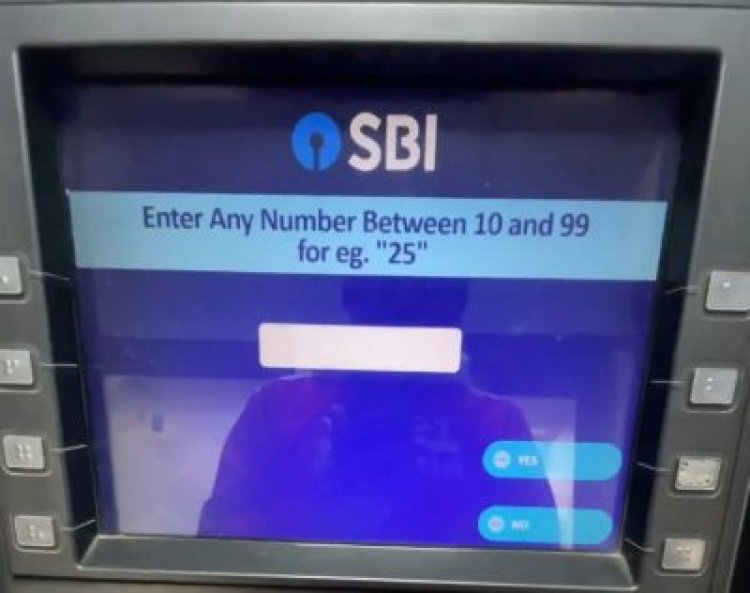
7: Now the option to enter the PIN number of your ATM card will appear on your screen. You have to enter the pin number of your ATM card. enter your pin

8: Now you have selected your account type. select account type

9. Now on the screen of the ATM machine, you will see the information about the balance in your account, as well as a receipt will also be provided to you through the ATM machine, in which you can also see how much money is available in your bank account.
How to Check Bank Balance on Google?
To check bank balance on Google, you must first create a net banking ID. On creating the ID of Net Banking, you get the User ID and Password.
After this you have to open the official website of your bank and login to net banking by entering username and password in the official website.
There you get the option of balance enquiry, by clicking on which you can inquire the bank balance, that is, you can know the bank balance.


























