What is Monitor and Its Types With Examples?
What is Monitor and Its Types With Examples?: Let us get the full details about what is Monitor on this page.
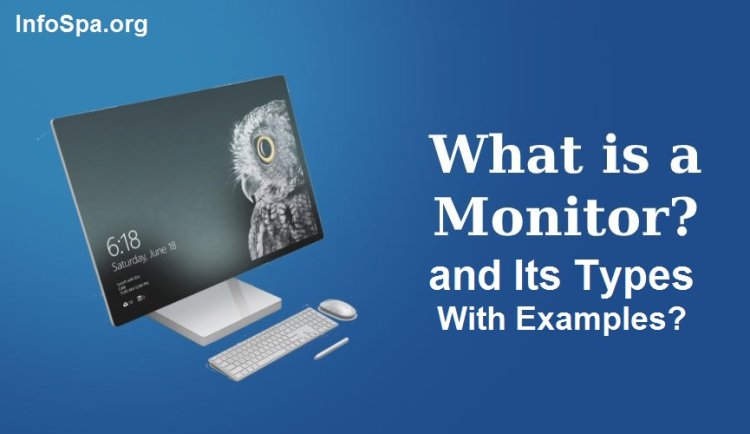
What is Monitor and Its Types With Examples?: Just as many parts connected with it are important for the computer, in the same way the monitor is also counted among the important parts of the computer. If the monitor screen present in a computer gets damaged, then in such a situation you will not be able to do almost anything on the computer. That's why monitor is an important part of computer, about which we will know in this article that "What is monitor" and "What is the use of monitor."
Because you will not see anything on the computer screen. Many types of important work are done by monitors. Let us get the full details about what is Monitor on this page.
Also Read: What is Output Device and Its Types With Examples?
What is Monitor?
There are two types of devices in a computer, input devices and output devices . Now, out of these, this monitor is a device that comes under the category of output device of the computer. When we input any type of data into the computer, the work of displaying the data on the screen is done by the monitor itself.
It is called the Visual Display Unit under another name. That is, the one who shows the information on the screen. The monitor is considered an important part of the computer because, no matter what you enter in the computer, until the monitor does not work properly, you will not be able to see the data or any type of information inputted in the computer. Can't see with my own eyes
Because any kind of information is visible to you only on the monitor. Information is shown in the form of photos, text and video through the monitor. The monitor remains connected with the central processing unit. When we input any data through the keyboard or using the mouse, the output device of the computer i.e. the monitor starts showing the result on the screen immediately at the same time.
For example, if you typed A in the keyboard, then the A letter is immediately typed on the screen of your monitor, while if you move the cursor with the help of the mouse, then you can see the movement of the cursor here and there on the monitor. .
Also Read: LIC IPO and Fed Meeting are Two of Six Things That Could...
Use of Monitor
To do any work in the computer, the help of monitor is taken. If the computer does not have a monitor, then we will have to face many problems in doing anything on the computer. Even we will not be able to do the normal work done in the computer like running the internet or watching a video or even opening a photo.
From this you can understand how useful the monitor is for the computer. It can be used for gaming, sending and receiving emails, data entry, web browsing and many other business related tasks. Even the work of word processing, web browsing etc. is possible only because of the monitor.
History of Monitor
If we talk about the history of the monitor i.e. the history of the monitor, then for the first time in the year 1922, the first computer monitor was manufactured. Cathode ray tubes were used in this computer monitor. That's why it is called CRT monitor in short.
The size of CRT monitor was very high and it was also very heavy in weight. Earlier CRT was also used to manufacture television screen but in present times the TV which is coming.
In them, instead of CRT, LCD ie Liquid Crystal Display Monitor is being used a lot, which was manufactured around the year 2000, it is light in weight as well as thin.
(What is Monitor and Its Types With Examples?)
Full Form of Monitor
Very few people are familiar with the full form of monitor, but let us tell you that its full form is meat on newton is train on rate hota. This is explained below in simple language.
- M – Mass
- O – It is
- N – Newton
- I – Is
- T – Train
- O – It is
- R – Rat

Introduction to Monitor
Monitor and TV have almost the same size. However, the only difference between these two is that the display resolution of the monitor is higher than that of the TV. Explain that the quality of the monitor is identified by the resolution, refresh rate and dotpitch of the monitor. The graphics and small print can be seen clearly in the monitor.
The monitor was invented in the year 1897 by a German scientist named Karl Ferdinand Braun.
Also Read: What is LOGO?: What is the Full Form of Logo, Use, and...
Types of Monitor
In the initial period, when monitors used to come, their types were very less, but in the present times, on the basis of design and structure, many types of monitors are available in the market, some of which are as follows.
- CRT (Cathode Ray Tube)
- LCD (Liquid Crystal Display)
- LED (Light Emitting Diode)
- SED (Surface Conducted Electron Emitting Display)
- Plasma Monitor
1: CRT (Cathode Ray Tube)
It is a widely used output device, which uses cathode ray tube technology to display images. The television screen in your home also has this technology used somewhere.
It has an electronic key gun on one side and a fluorescent screen is available on the other side. However, in the present times, due to their heavy weight and high cost, their use is being reduced.
2: LCD (Liquid Crystal Display)
You can call this a slightly updated version of the CTR monitor, because the way the CTR monitor is more weight and more expensive, in that way it weighs a little less. Liquid crystals are used to manufacture this monitor, which are not only thin in size, but also light in weight. Therefore, it does not require much space to install them.
3: LED ( Light Emitting Diode )
Compared to LCD monitors and CRT monitors, LED monitors use very little electricity. Despite this, it is considered durable. It is also called environment friendly monitor. Although its price is slightly higher than other monitors.
4: SSD (Surface Conducted Electron Emitting Display)
This monitor has a high-resolution display. It has been produced jointly by a company named Canon and Toshiba. If compared to CTR monitor, this monitor uses about 50% less electricity than CTR monitor. This monitor is manufactured using an electron emitted array and a phosphor layer.
5: Plasma Monitor
The brightness of the plasma monitor screen is excellent. It works on the plasma discharge principle. Plasma monitors are much thinner than CTRs and are also much brighter.
Also Read: How to Check Bank Balance From Mobile? (Of Any Bank)
Work of Monitor
All the parts that are connected with the computer, they must have some work. Monitors count among output devices. That is, the output devices that are there give work information. That's why it can be assumed that the main work of the monitor will be to give information about the work.
Although some other output devices also provide information in the form of hard copy, such as printers, there are also some output devices that provide information in the form of soft copy. For example, whatever work you do on the monitor computer, you see all the work on the monitor itself.
If the computer monitor gets damaged or the computer does not have a monitor, then in such a situation you will not be able to see what work is being done in the computer, due to which you will have to face a lot of problems in doing the necessary work on the computer. You will not know whether the work you are doing on the computer is actually happening or some other work is being done.
Monitor's Connectors
A connector is needed to connect a computer to a monitor or to connect a monitor to a computer. Therefore, you must have any of the connectors given below to connect the computer to the monitor or the monitor to the computer.
DVI
Its full meaning is Digital Visual Interface, which is used in TV. Although mostly it is used in computer monitors and projectors. Its total three types are available.
DisplayPort
Display board is used to connect TV or monitor or projector. You get it in types like standard and mini display port.
VGA
Its full name is Video Graphics Array. As another name, it can also be called Video Graphics Adapter. It was developed by IBM in the year 1987. In general, if we talk about its use, then it is used to connect the computer with a projector, TV or monitor. You can buy it online or offline. Its price can be around ₹ 100.
Thunderbolt Cable
It is used to connect keyboard, printer, mouse and scanner etc. with the computer. It is a hardware interface.
HDMI Cable
Its full form is High Definition Multimedia Interface, because it is a cable connection. It is used for Blu Ray or DVD player or TV.
USB Cable
The full form of USB is Universal Serial Bus. Its first edition was released in the year 1996. It is used in many electronic devices like keyboard, mouse, digital camera, printer, scanner, microphone, pendrive and mobile charger.
(What is Monitor and Its Types With Examples?)
Also Read: How to Make YouTube Channel 2023 (Step by Step Guide)
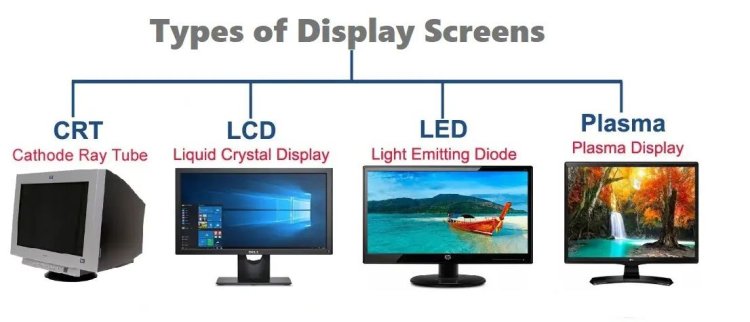
Types of Monitors Based on Color
On the basis of color, monitors are mainly divided into three types.
- Monochrome
- Gray Scale
- Color Monitor
1: Monochrome (Monochrome) - The outputs that are produced by the monochrome monitor are displayed in black and white format.
2: Gray Scale (Gray - Scale) - The output that is produced by this type of monitor is displayed in gray color.
3: Color Monitor - Color monitors are monitors that have the capacity to display graphics in high resolution.
Monitor Features
Let us know what are the main features of the monitor.
1: Resolution - Many people do not know what resolution means, so let us tell you that it means how the pixels are packed on the screen. A pixel is a single point in a graphic photo. The pixels are divided into individual pixels by the monitor and the photo is shown. These photos are organized as columns.
Most of the display devices work on pixels only. If the amount of pixels in a display is high, then the resolution of that display will also be high. It means to say that the photo whose resolution is high, it appears very clear and clear.
2: Dot-pitch - This is a measurement technique. By this, it is known that what is the horizontal distance between two pixels. Not only this, the quality of the monitor is also displayed by it.
3: Size – The size of the monitor is measured in length and width. Monitors are measured in terms of Dialog Inch.
4: Refresh Rate - By this it is known that how many times the monitor has to be refreshed every second. Continuous work is done by the monitor and photos are shown one after the other. In this way, the speed of showing one photo after another is called refresh rate.
Difference Between TV and Monitor
If you look closely at the monitor and TV screen, both look similar, but despite this there is a lot of difference between them. Let us know what is the difference between TV and Monitor.
- The size of the TV varies but the size of the monitor is small.
- Monitor has better picture quality than TV.
- Monitors have more input connectors than TVs.
- If the resolution of TV and monitor is compared, then the resolution of the monitor is more.
- The Viewing Angle of the monitor is 110 and the Viewing Angle of the TV is 160.
- The refresh rate of the monitor is excellent in comparison to the TV.
Also Read: How to Create an Email ID Without a Phone Number: How Can...
Parts of Monitor
Monitors are made by combining different types of electronic parts. All the parts that are in it have their own different work. Below is a list of parts for some of the more popular monitors.
LCD Screen
Monitors with LCD screens are being used the most today. The main reason for this is that they are very thin and also light. Therefore, they can be easily installed by lifting them from any place and taking them to any other place. One does not have to face much difficulties to take them here and there.
Interface Board
Monitors also have a thing called an interface board. Through this, all the work being done is kept under control.
Amplifier Circuit
The amplifier circuit works to increase the video signal even more.
Layered Glass
Different layers of glass are used to manufacture the screen of an LCD monitor. Through this layer of glass, the light on the screen is made from here to there.
Laptop Stand
If you have to stand the monitor on a desk, then a laptop stand has been made for this.
Power Connector
Power is sent to different components through the power connectors present in the monitor and it is through these that all are kept together.

How Does the Monitor Work?
There is a screen available in the monitor which is called the display area of the monitor. As an example, when you move the cursor using a mouse, the mouse pointer is also seen moving from one place to another on the monitor screen attached to the computer. (What is Monitor and Its Types With Examples?)
Apart from this, when the information is transmitted to the monitor with the help of the video card present in the system unit by connecting it to the system unit through HDMI cable or VGA cable, then that monitor works to show on its screen. Whatever activity you do in your computer, the monitor shows it immediately on the screen.
What is a Gaming Monitor?
This type of monitor is built for professional gaming enthusiasts. You get the best refresh rate, good response time in a gaming monitor.
This monitor is not only used for playing games but also for video editing and photo editing. This type of monitor has high refresh rate, high resolution and good response time.
Best Monitor Brands List
Although there are many domestic and foreign companies in our country, by which monitors are manufactured, but there is no guarantee that monitors manufactured by all brands are of excellent quality. That's why you should buy only famous brand monitors. Below you are being told the names of some major and reliable monitor manufacturing brands, by which you can buy manufactured monitors.
- Acer.
- ASUS.
- Dell.
- Gigabyte.
- HP.
- LG.
- MSI.
- Samsung
Monitor Price
The price of the monitor depends on the brand that the monitor is manufactured by and how its build quality is as well as what features are present in it. When we checked the price of monitors online, we found different prices for different brands of monitors. Below are the prices of monitors manufactured by some major brands.
- Acer HA220Q 54.61 cm (21.5 inch: ₹8,299.00
- ZEBRONICS MT52-ZEB A19HD 46.9 cm (18.5 inch): ₹4,999.00
- ENTER A06 39.1 cm (15.4 inch): ₹2,899.00
Monitor Advantages
Let us know what is the advantage of the monitor or what are the benefits of the monitor.
- The monitors that are coming in the present time, they use very less electricity as compared to CTR monitors.
- Liquid crystal display and LED backlighting are used in the monitors that are coming in today's time.
- Information is displayed in a graphic format through the monitor, due to which it is very easy for the user to understand.
- The photo of the LCD monitor
- Sharpness is more.
- Monitors are much faster than trackballs and touch screen mice.
Disadvantages of Monitor
Just as it is necessary to know about the advantages of the monitor, in the same way it is necessary to know about the disadvantages of the monitor or the disadvantages of the monitor.
- Some monitors can be cheap while some monitors can be expensive.
- CTR monitors take up more space and weigh more. That's why their transfer is a bit challenging.
FAQs Regarding What is Monitor and Its Types With Examples?
1. What is a monitor and types of monitor?
A computer monitor is an output device that displays information in the form of images or text. A discrete monitor is made up of a visual display, supporting circuitry, a power supply, a casing, electrical connectors, and external user controls.
2. What is a monitor and examples?
Let's Define Monitor
A monitor is a type of electronic output device that displays data that is being entered and processed on a computer. A monitor's principal function is to display images, text, video, and graphical data created by a computer's video card.
3. What is called monitor?
A monitor, also known as a video display terminal (VDT) or a video display unit (VDU), is an electronic output device. It is used to show images, text, video, and graphical data generated by a connected computer via the video card of the computer.
4. What is a monitor in detail?
A monitor is an electrical visual computer display that consists of a screen, circuitry, and the housing that houses that electronics. Cathode ray tubes (CRT) were used in older computer monitors, which made them huge, heavy, and inefficient.
5. What is the other name of monitor?
The computer monitor is also known as a visual display unit, screen, display, video display, video display terminal, etc. (What is Monitor and Its Types With Examples?)
What is a Monitor
A monitor, in the context of computers and technology, refers to an electronic display screen that is used to visually display information from a computer or other digital devices. Monitors are commonly used to view text, images, videos, and other graphical content produced by computers. They are essential components of modern computing systems and are used in a variety of settings, including personal use, business, education, and entertainment.
Monitors come in various sizes, resolutions, and types, each catering to different needs and use cases. Here are some key features and types of monitors:
-
Size and Resolution: Monitors come in different sizes, measured diagonally from corner to corner in inches. The resolution refers to the number of pixels displayed on the screen. Common resolutions include Full HD (1920x1080), 2K (2560x1440), and 4K (3840x2160).
-
Panel Types: There are different types of panel technologies used in monitors, each with its own advantages and disadvantages. The main types include:
- TN (Twisted Nematic): Offers fast response times and high refresh rates, often used in gaming monitors.
- IPS (In-Plane Switching): Provides better color accuracy, wider viewing angles, and better image quality.
- VA (Vertical Alignment): Offers high contrast ratios and good color reproduction, suitable for multimedia content.
-
Refresh Rate: This refers to how many times per second the monitor refreshes the displayed image. Higher refresh rates (e.g., 120Hz, 144Hz) can provide smoother motion and are beneficial for gaming and multimedia.
-
Connectivity: Monitors come with various connectivity options such as HDMI, DisplayPort, VGA, and USB. Make sure your monitor's ports are compatible with your devices.
-
Curved Monitors: These monitors have a slight curvature, which is designed to provide a more immersive viewing experience, especially for large screens.
-
Ultrawide Monitors: These have an aspect ratio wider than the standard 16:9, providing extra horizontal screen space. They are popular for multitasking and gaming.
-
Touchscreen Monitors: Some monitors have touchscreen capabilities, allowing you to interact with the screen using touch gestures.
-
OLED Monitors: These use organic light-emitting diodes to create the display. They offer deep blacks, vibrant colors, and fast response times, but they tend to be more expensive.
-
HDR (High Dynamic Range) Monitors: These offer enhanced contrast and a wider range of colors, providing a more realistic and dynamic viewing experience.
Monitors are used for various purposes, including general computing, graphic design, gaming, programming, video editing, and more. When choosing a monitor, consider your specific needs, such as the tasks you'll be performing and the types of devices you'll be connecting to it.

























